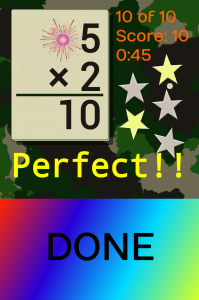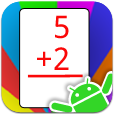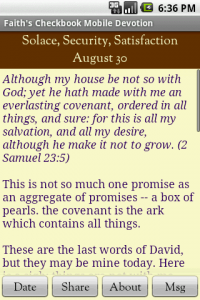An article in today’s Wall Street Journal , “A Worksheet for Math-Phobic Parents” warns of the danger of “Math Phobia” but also proposes solutions.  I recommend reading it if you have a school-age child.  Here’s one big surprise from the article:
Ongoing research is shedding new light on the importance of math to children’s success. Math skill at kindergarten entry is an even stronger predictor of later school achievement than reading skills or the ability to pay attention, according to a 2007 study in the journal Developmental Psychology.
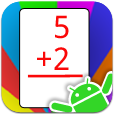 One way to build math confidence early is to get your child a copy of CardDroid Math. Â My 4-year-old daughter is using it for addition problems from 1-5 (all answers can be counted on fingers if necessary, but she isn’t doing that anymore). Precshoolers and kindergarteners need a bit of help, but they can do it! Â My daughter just got 100% on a 30-problem quiz. Â “I want the rainbow!”
One way to build math confidence early is to get your child a copy of CardDroid Math. Â My 4-year-old daughter is using it for addition problems from 1-5 (all answers can be counted on fingers if necessary, but she isn’t doing that anymore). Precshoolers and kindergarteners need a bit of help, but they can do it! Â My daughter just got 100% on a 30-problem quiz. Â “I want the rainbow!”
Here’s what my kids are doing on CardDroid Math to build confidence this school year:
- Pre-K daughter: 1-5 plus 1-5
- Second-grade son: 2-9 plus 2-9 (about to add subtraction) – he’s solid on 0, 1 and 10 so we’re focusing on 2-9
- Fourth-grade son: 2-12 times 2-12 (soon to add division once his speed is solid) – again 0 and 1 are easy so we don’t do those.
One son likes the timer, one doesn’t like the pressure. Â Fortunately, it’s configurable!
You can get CardDroid Math today. Â My kids check off their 15 minutes a few days a week before they get free time.
CardDroid Math is available now in the Google Play Store, Amazon Appstore, and Barnes & Noble Nook Shop for 99 cents:
Google Play Apps:Â http://market.android.com/details?id=com.whitneyapps.carddroidmath
Amazon Appstore:Â http://www.amazon.com/WhitneyApps-CardDroid-Math/dp/B004V4WJWS/
Barnes & Noble NOOK Shop:Â http://search.barnesandnoble.com/CardDroid-Math/WhitneyApps/e/2940043352972
If you get it now, you also get the fall 2012 upgrade for free when its released.
Best wishes for wiping out any math-phobia in your home!
What are your tips for building confidence in kids? Â Let us know in the comments section below!
Take care,
Steve @ WhitneyApps